基础和高级的ACL的基础配置和原理
创始人
2025-05-31 17:05:18
基础和高级的ACL的基础配置和原理
需求
- 如图配置设备的IP地址
- 售后服务部不允许访问财务部服务器,但是可以访问其他的网段
拓扑图
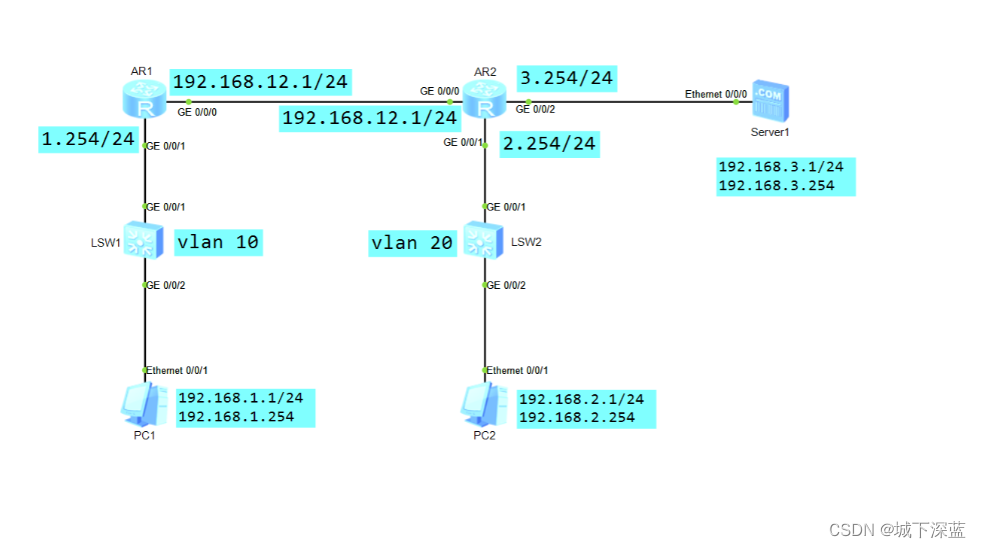
配置思路
-
配置终端设备
- 终端PC
- 服务器
-
配置网络设备
- 交换机
- 路由器
-
配置策略
- 确定配置策略的设备
- 创建ACL
- 确定调用ACL的端口和方向
- 调用ACL
- 验证ACL
-
验证终端互访是否满足项目要求
配置命令
- 基础配置
PC1:
192.168.1.1
255.255.255.0
192.168.1.254PC2:
192.168.2.1
255.255.255.0
192.168.2.254Server1:
192.168.3.1
255.255.255.0
192.168.3.254SW1:
undo terminal monitor
system-view
sysname SW1
vlan 10
quit
interface gi0/0/1
port link-type access
port default vlan 10
quit
interface gi0/0/2
port link-type access
port default vlan 10
quitSW2:
undo terminal monitor
system-view
sysname SW2
vlan 20
quit
interface gi0/0/1
port link-type access
port default vlan 20
quit
interface gi0/0/2
port link-type access
port default vlan 20
quitR1:undo terminal monitor
system-view
sysname R1
interface gi0/0/0
ip address 192.168.12.1 24
quitinterface gi0/0/1
ip address 192.168.1.254 24
quit
ip route-static 192.168.2.0 24 192.168.12.2 // 路由不能忘
ip route-static 192.168.3.0 24 192.168.12.2R2:
undo terminal monitor
system-view
sysname R2
interface gi0/0/0
ip address 192.168.12.2 24
quitinterface gi0/0/1
ip address 192.168.2.254 24
quitinterface gi0/0/2
ip address 192.168.3.254 24
quitip route-static 192.168.1.0 24 192.168.12.1 // 路由不能忘
- ACL 设置
R2:acl 2001rule 10 deny source 192.168.1.1 0.0.0.0//该“规则”表示的是:检查数据包的“源IP地址”(因为写了source)的4个字节(因为通配符是 0.0.0.0)数据包的源IP地址必须是 192.168.1.1 (因为规则中写了 192.168.1.1)数据匹配住以后,直接执行“拒绝动作”(因为规则中写了 deny)quit interface gi0/0/2traffic-filter outbound acl 2001 // 华为设备 ACL 与 traffic-filter 连用 默认允许所有// 对于该端口而言,要进行流量过滤(因为写了 traffic-filter)仅仅对于出方向的流量起作用(因为写了 outbound)在出方向的流量中,存在很多流量,但是仅仅关注ACL2000匹配的流量如果匹配成功的,则拒绝“出去”。 quit
验证
-
添加ACL之前
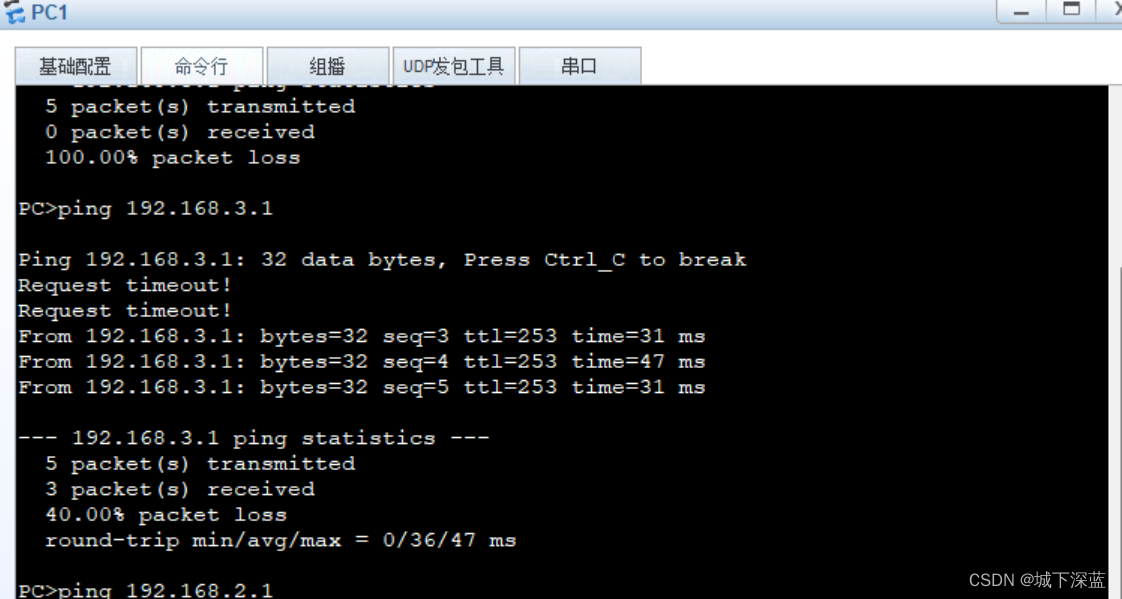
-
添加ACL之后
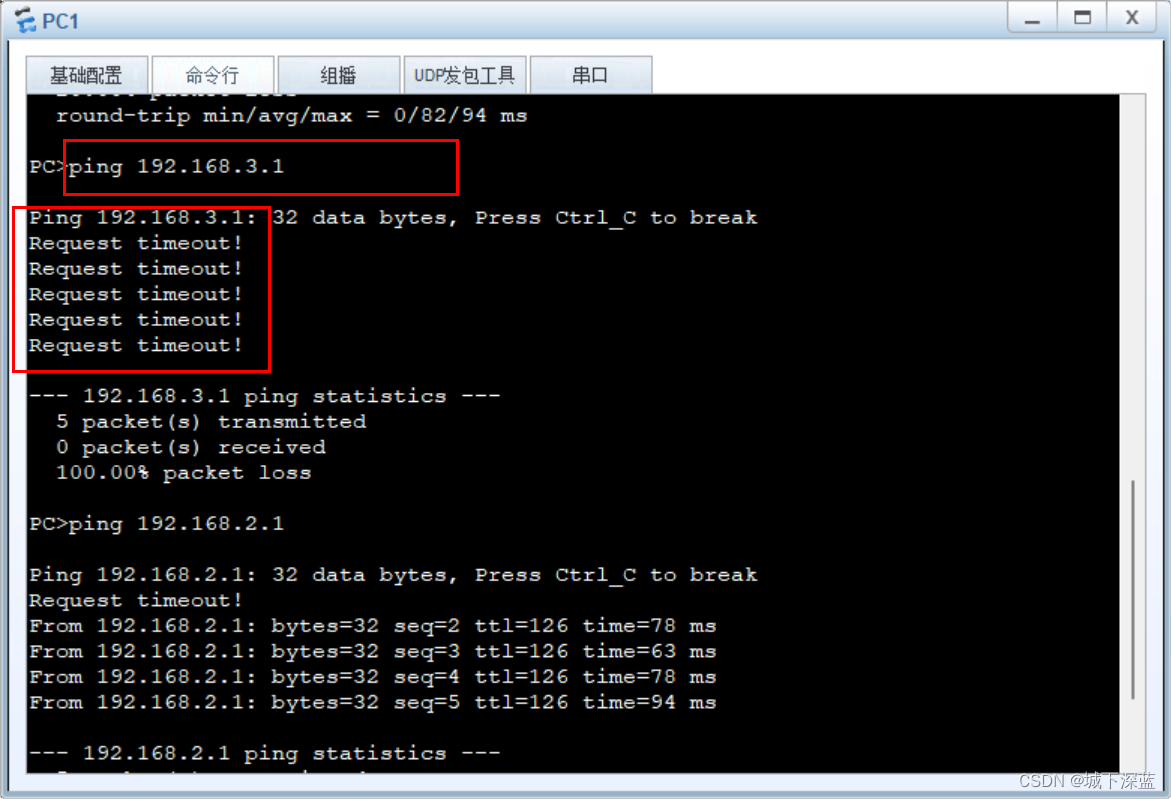
-
验证ACL
display acl all -> 查看设备上创建的所有的ACL
display traffic-filter applied-record -> 查看ACL在接口上的调用情况

总结
ACL 类型
- 2层ACL
- 这种类型的ACL,只能检查数据的2层头部
- 表示ACL,如果通过ID表示的话,那么取值范围是 4000 ~ 4999
- 基本ACL只能匹配数据的源IP地址,所以匹配数据非常的不精准
- 为了实现精确的数据匹配,在使用基本ACL时,尽量调用在距离目标设备近的地方
- 3层ACL
- 这种类型的ACL,可以检查数据的3层头部以及4层头部
- 基本ACL:只能检查数据的3层头部的源IP地址
- 表示ACL,如果通过ID表示的话,那么取值范围是 2000 ~ 2999
- 高级ACL:可以检查数据的3层头部的源IP地址、目标IP地址、协议号以及4层头部的源端口和目标端口号
- 表示ACL,如果通过ID表示的花,那么取值范围是 3000~3999
ACL,称之为 access control list ,即访问 控制 列表 。
- 表示ACL,如果通过ID表示的花,那么取值范围是 3000~3999
该列表中,包含了很多的“规则”。
每个规则都对应着一个动作,这个动作通常就分为两种:允许(permit) 和 拒绝(deny)
如果数据和这个规则描述的相同,称之为匹配住了该规则,此时才能执行“动作”
如果数据和这个规则描述的不同,称之为没有匹配住规则,此时不能执行“动作”
但是,每个“列表”中,通常都会存在一个 默认规则 。
上一篇:linux入门---gdb的使用
下一篇:100天精通Python(可视化篇)——第79天:matplotlib绘制不同种类炫酷折线图代码实战(网格、趋势、对比、百分比、多条折线、堆积、百分比堆积、多坐标子图、3D折线图)
相关内容
热门资讯
头歌--第1关:Linux文件...
任务描述 假设系统中存在一个文件File,修改该文件的权限,根据实际需求...
【Spring从成神到升仙系列...
👏作者简介:大家好,我是爱敲代码的小黄,独...
梦见蜈蚣是什么意思,做梦梦见蜈...
梦见蜈蚣是什么意思目录梦见蜈蚣是什么意思做梦梦见蜈蚣什么意思梦见蜈蚣是什么意思,哪里有解释啊梦见蜈蚣...
小区车位比一般是多少,车库配比...
小区车位比一般是多少目录小区车位比一般是多少车库配比是什么小区总户数8200,总车位是1450个,配...
车锁上的lock什么意思,汽车...
车锁上的lock什么意思目录车锁上的lock什么意思汽车上lock是什么意思?车子上“lock标志”...
kirin710是什么处理器,...
kirin710是什么处理器目录kirin710是什么处理器海思kirin710是高通多少?骁龙71...
程序的循环结构和random库...
第三个参数就是步长 引入文件时记得指明字符格式,否则读入不了 ...
跟着文档制作cocos第一个游...
背景 近期打算学习一下cocos creator,想着开发自己的游戏,是...
乌干达是什么梗,网络语乌干达什...
乌干达是什么梗目录乌干达是什么梗网络语乌干达什么意思?乌干达是什么梗乌干达是什么梗乌干达是什么梗 ...
车载电子狗怎么用,怎样使用电子...
车载电子狗怎么用目录车载电子狗怎么用怎样使用电子狗怎么使用电子狗求简答车载电子狗怎么使用车载电子狗怎...
梦见偷东西是什么意思,梦见自己...
梦见偷东西是什么意思目录梦见偷东西是什么意思梦见自己偷东西是什么意思?做梦梦见自己偷东西好不好梦见偷...
黄金瞳到底是什么,黄金瞳电视剧...
黄金瞳到底是什么目录黄金瞳到底是什么黄金瞳电视剧什么时候上映?《黄金瞳》的结局是什么?电视剧《黄金瞳...
前端-session、jwt
目录: (1)session (2&#x...
企业即时通讯怎样为企业实现移动...
对于企业来说,在办公过程中少不了工作人员相互传递信息和数据传输,企业内部...
骑行选择什么自行车 极速百科网...
骑行选择什么自行车目录骑行选择什么自行车骑行选择什么自行车 1. 山地自行车:适合崎岖不平的路...
蓝色都有哪几种,蓝色都有什么颜...
蓝色都有哪几种目录蓝色都有哪几种蓝色都有什么颜色的蓝图片,蓝色都有什么颜色的蓝二年级蓝色有哪些种类蓝...
如何自学游泳要安全的,初学游泳...
如何自学游泳要安全的目录如何自学游泳要安全的初学游泳的人需要准备哪些东西,注意哪些事项?如何自学游泳...
一年级家长的话怎么写评语,一年...
一年级家长的话怎么写评语目录一年级家长的话怎么写评语一年级学生评价手册家长寄语怎么写一年级最佳家长评...
EEG微状态的功能意义
导读大脑的瞬时全局功能状态反映在其电场结构上。聚类分析方法一致地提取了四种头表面脑电场结构ÿ...
docker 镜像管理
查看本地镜像 docker images 可以查看本地下载的镜像 docker images [O...
k8s-1.22.15部署ng...
1.介绍 在前面文章中已经提到,Service对集群之外暴露服务的主要方式有两种&#x...
革命烈士寄语怎么写,清明节缅怀...
革命烈士寄语怎么写目录革命烈士寄语怎么写清明节缅怀先烈的寄语有哪些呢?革命烈士寄语怎么写 革命...
5万元以下新车推荐,5万以下买...
本篇文章极速百科给大家谈谈5万元以下新车推荐,5万以下买什么车好,以及5万以下的新车哪款最好对应的知...
真皮沙发翻新一般多少钱?(真皮...
本篇文章极速百科给大家谈谈真皮沙发翻新一般多少钱?,以及真皮沙发翻新一般多少钱一个对应的知识点,希望...
磨皮什么意思(磨皮是啥?) 磨...
本篇文章极速百科给大家谈谈磨皮什么意思,以及磨皮是啥?对应的知识点,希望对各位有所帮助,不要忘了收藏...
进程间通信【Linux】
1. 进程间通信 1.1 什么是进程间通信 在 Linux 系统中,进程间通信...
从NVIDIA GTC大会,看...
从NVIDIA GTC 2023这场全球行业盛宴,我们可以解读出AI算力行业的哪些重要...
请问什么是童子,什么是童子 极...
请问什么是童子目录请问什么是童子什么是童子古代 童子是什么意思童子是什么意思?请问什么是童子 ...
中招考试考哪些科目,中招考试考...
中招考试考哪些科目目录中招考试考哪些科目中招考试考几门科目一共多少分?中考有哪些科目中考考几科,都什...
做电商如何做,电商怎样做才能赚...
做电商如何做目录做电商如何做电商怎样做才能赚钱?做的好的电商朋友可以教教我怎么做吗新手小白怎么做跨境...
