linux-inotify工具监控文件状态变化总结
创始人
2025-05-31 06:43:16
linux-inotify工具监控文件状态变化总结
大纲
- 1 安装
- 2 使用
Inotify 它是在内核 2.6.13 版本中引入的一个新功能,它为用户态监视文件系统的变化提供了强大的支持,允许监控程序打开一个独立文件描述符,并针对事件集监控一个或者多个文件,例如打开、关闭、移动/重命名、删除、创建或者改变属性。
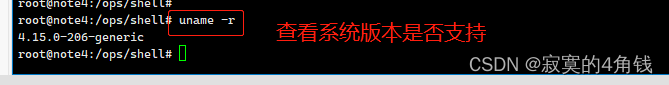
inotify 可以监控文件的变化,使用场景适合监视配置文件变化,后触发重启程序
安装
安装inotify
- CentOS yum install inotify-tools -y
- Ubuntu apt-get install inotify-tools -y
使用源码编译安装
以Ubuntu为例子
可能需要安装 gcc cmake libc6-dev
wget http://nchc.dl.sourceforge.net/project/inotify-tools/inotify-tools/3.13/inotify-tools-3.13.tar.gz
./configure
make && make install
自动安装到
/usr/local/bin/inotifywait
/usr/local/bin/inotifywatch
inotifywait 仅执行阻塞,等待 inotify 事件,你可以使用它来监控任何一组文件和目录,或监控整个目录树(目录、子目录、子目录的子目录等等),并且可以结合 shell 脚本,更好的使用 inotifywait。
inotifywatch 用来收集关于被监视的文件系统的统计数据,包括每个 inotify 事件发生多少次。
使用 inotifywait
主要有以下几个配置参数
- -m 持续监听 (否则监听一次后就退出了)
- -r 使用递归形式监视目录 (可以监听到子文件夹)
- -q 减少冗余信息,只打印出需要的信息
- -e 指定要监视的事件,多个时间使用逗号隔开
- –timefmt 时间格式 (例如 --timefmt ‘%Y-%m-%d %H:%M:%s’)
- –format 监听到的文件变化的信息 (主要使用–timefmt 则需要同时使用 --format)
-e 指定要监视的事件
- access 访问,读取文件。
- modify 修改,文件内容被修改
- attrib 属性,文件元数据被修改。
- move 移动,对文件进行移动操作。
- create 创建,生成新文件
- open 打开,对文件进行打开操作
- close 关闭,对文件进行关闭操作。
- delete 删除,文件被删除。
–format
- %w 表示发生事件的目录
- %f 表示发生事件的文件
- %e 表示发生的事件
- %Xe 事件以“X”分隔
- %T 使用由–timefmt定义的时间格式
例如
输出 时间 变化的文件夹 文件 事件
–format ‘%T %w %f %e’
基础使用方式
监听文件夹的变化
inotifywait -e modify,move,create,delete -mr /ops/tmp/
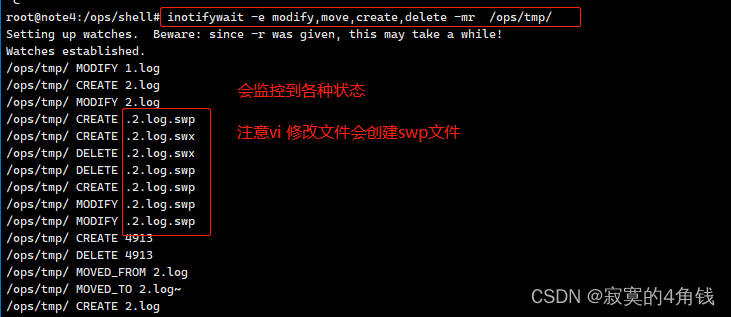
监听文件夹的变化,指定时间格式,输出各式
inotifywait -e modify,move,create,delete -mr --timefmt '%Y-%m-%d %H:%M:%S' --format '%T %w %f %e' /ops/tmp/
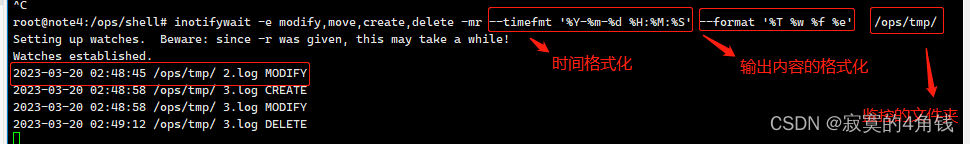
高级使用
可以把命令编写成一个脚本,并把内容输入到变量中,基于条件处理
#!/bin/bash
configfile='.conf$'inotifywait -e modify,delete -mr --timefmt '%Y-%m-%d %H:%M:%S' --format '%T %w %f %e' /ops/tmp/ | while read day time folder file event;
do# echo $time $folder $file $eventif [[ $file =~ $configfile ]]; thenecho "is .conf file "$file $eventfi
done
注意 if中使用正则表达式,需要使用[[]]括起来
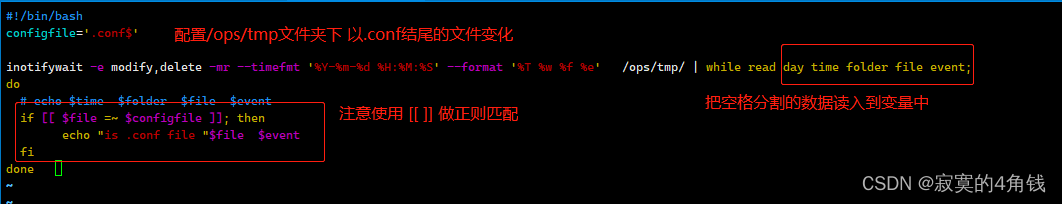
相关内容
热门资讯
中际旭创大跌2.32%!易方达...
7月16日,中际旭创股票收盘大跌2.32%,天眼查工商信息显示,中际旭创股份有限公司成立于2005年...
马斯克,推出AI伴侣
日前,马斯克的AI公司xAI更新了旗下聊天机器人Grok,基于Grok 4大模型推出“伴侣”(com...
高三加油作文范文大全(精选6...
高三加油作文范文大全 篇一高三加油作文范文大全高三,是人生中最为紧张和关键的一年。学习的压力、升学的...
泡泡玛特,狂飙!预计业绩暴增超...
7月15日,泡泡玛特(09992.HK)披露正面盈利预告。 公告提到,根据公司目前可得的资料及董事会...
债券基金向久期要收益不再吃香?...
财联社7月16日讯(编辑 李响)向久期要收益不再吃香? 财联社据Wind数据统计,截至7月15日,...
