Windos远程连接Linux方法
创始人
2025-05-31 03:10:01
ssh安装
-
使用root用户登录
su root -
更换apt 下载源为清华源,先备份原来的源
sudo cp /etc/apt/sources.list /etc/apt/sources.list_backup -
vim /etc/apt/sources.list替换为下面连接里的代码
https://mirrors.tuna.tsinghua.edu.cn/help/ubuntu/ -
更新apt配置
sudo apt-get update -
下载ssh服务器
sudo apt-get install openssh-server -
开启 ssh
sudo sshd start,或者在设置界面直接开启remote
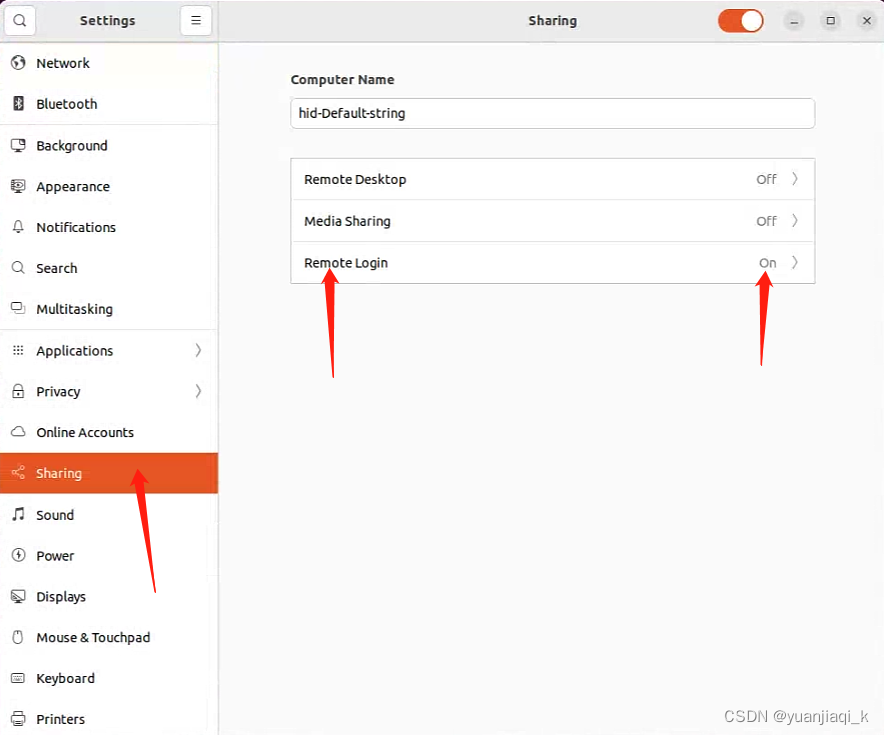
ssh使用
- 可以使用Xshell 或者 putty 远程登陆,或者直接使用cmd
putty:
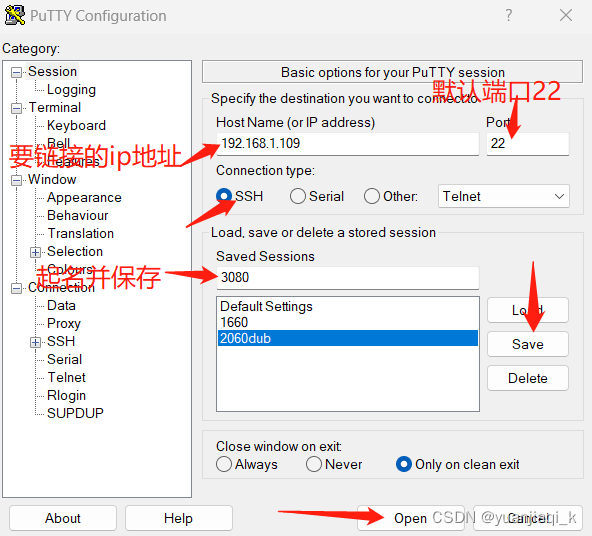
命令行连接
ssh hid@192.168.1.109
yes
填密码
exit # 退出
-
VScode远程登陆
- Win下载vscode,以及插件 remote-ssh,docker
- 连接
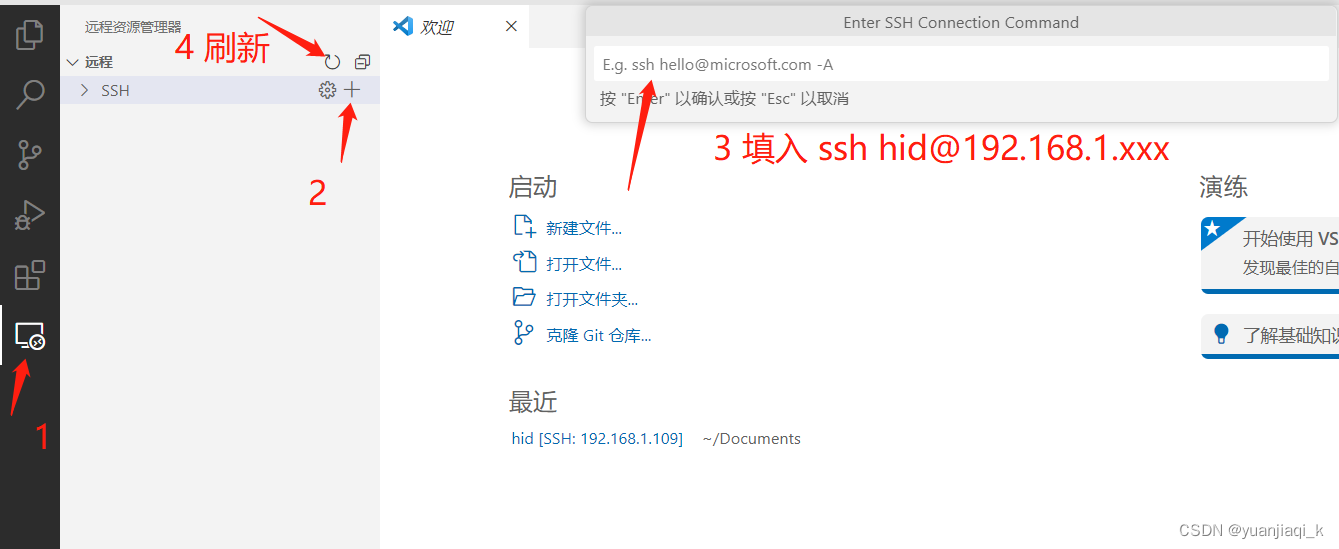
输入密码即可连接
-
VScode连接docker
点击连接远程服务器后,选择Linux,输入密码,然后再新窗口的扩展中选择安装docker
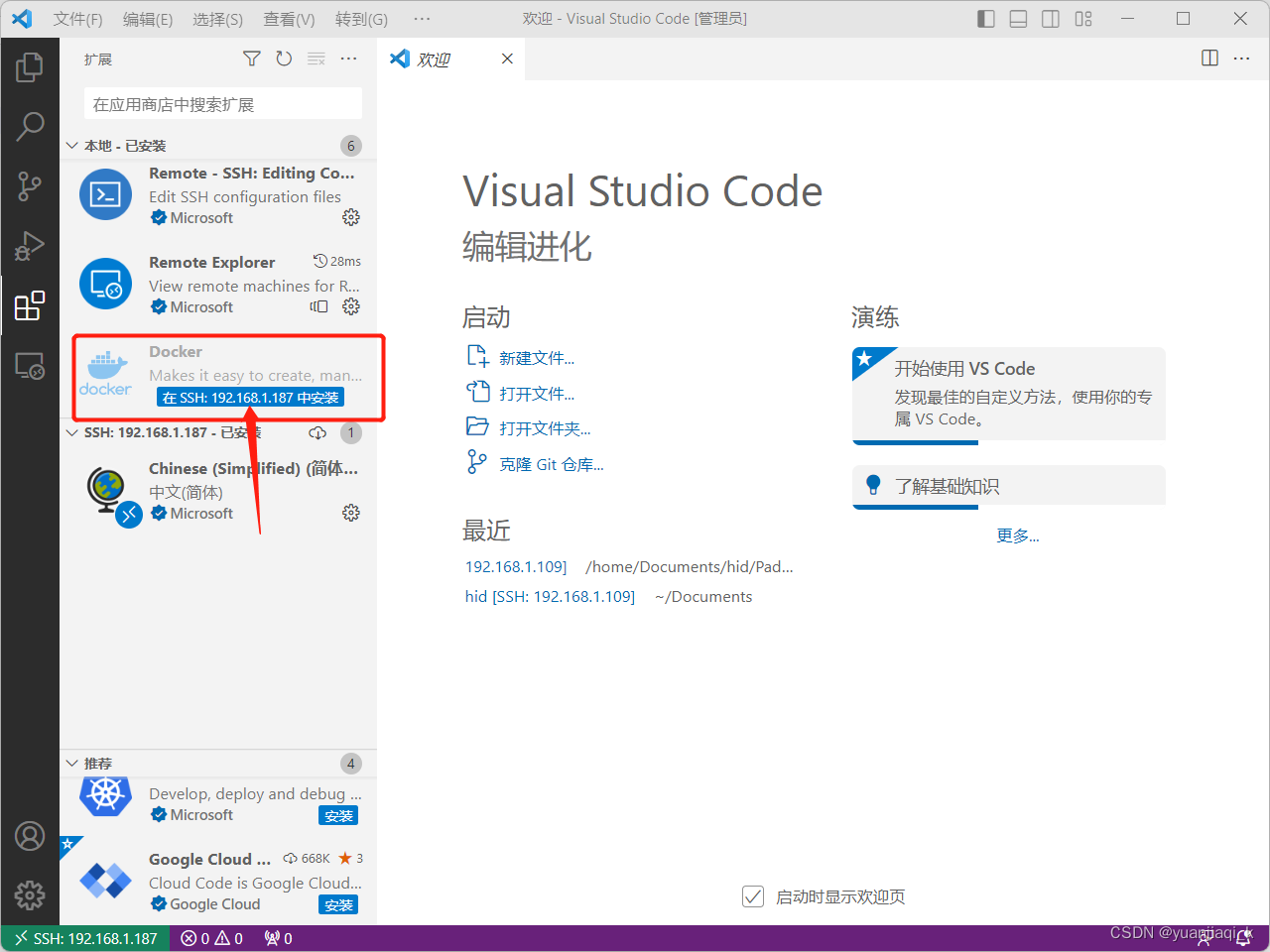
VScode方便插件
自动保存代码
设置——>搜索 “auto save”
- afterDelay 延迟1000ms后保存
- onFocusChange 鼠标移出编辑框然后点一下时保存
- onWindowChange 鼠标移出VScode以后保存
相关内容
热门资讯
代码随想录刷题-哈希表-两数之...
文章目录两数之和习题暴力解法哈希表 两数之和 本节对应代码随想录中:代码随想录...
凌恩生物明星产品:让你读懂细胞...
叶绿体和线粒体是真核细胞中不可或缺的重要细胞器,是第二套遗传信息系统,与...
密码如何“加盐加密”处理?程序...
目录 前言 一、手写加盐算法 1.1、加密 1.1.1、加密思路 1.1.2、加密简图 1.1.3、...
黑化什么意思网络用语 极速百科...
黑化,词语,也可指性情大变,比如原本某A是个文青,温文尔雅,突然某天某A大开杀戒,残忍无比,这就是所...
带有古和今的成语,古今的对话:...
带有古和今的成语有很多,例如:古为今用、古往今来、古稀之年、古今中外等等。这些成语都包含了古代和现代...
能力强的人有什么特点,标题建议...
能力强的人往往具备以下特点: 1. 学习能力:能力强的人通常能够快速学习新知识和技能,并能够灵...
跑步机怎么操作大图 极速百科网...
1. 启动跑步机:首先,确保跑步机已经插上电源,然后打开跑步机的电源开关。大多数跑步机都有一个启动/...
ELK+Filebeat+Ka...
文章目录ELK+Filebeat+Kafka分布式日志管理平台搭建为什么选择ELK&...
哈希结构的代码实现(开散列、闭...
哈希结构 unordered系列的关联式容器之所以查找效率比较高,是因为其底层使用了哈...
Java Annotation...
注解 注解(Annotation),又称元数据ÿ...
bim装配式工程师证书有用吗,...
首先,我们需要明确一点,那就是BIM装配式工程师证书肯定是有用的。这个证书证明了持有人掌握了BIM技...
什么东西可以深层清洁毛孔 极速...
首先,我们要明白,毛孔的深层清洁不仅仅是指清洁面部皮肤,还包括清洁身体和头发的毛孔。接下来,我将为你...
vip全称 极速百科网 极速百...
VIP的英文全称为Very Important Person,中文翻译为重要人物、要员。一般指VIP...
公共交通工具有哪些 极速百科网...
1. 城市公交:这是大家最熟悉的公共交通工具之一,提供在城市内部的运输服务。公交车根据不同的大小和座...
智能火焰与烟雾检测系统(Pyt...
摘要:智能火焰与烟雾检测系统用于智能日常火灾检测报警,利用摄像头画面实时...
【学习笔记】《Writing ...
文章目录14 Energizing Writing 充满活力的写作14.1. ACTIVE VERS...
基于R语言因果关系推断模型实践...
通过数据得到可靠的因果关系一直是科学研究的主要目标之一。对因果关系的研究已经有千年之久;...
手机qq里怎么分组,手机QQ分...
1. 打开QQ应用,进入联系人界面。 2. 找到你想要分组的联系人或群聊。 3. 长按想...
带指的成语有哪些 极速百科网 ...
指日高升、一指蔽目、屈指可数、十指连心、三指佞臣、染指垂涎、戟指怒目、屈指可数。 如需更多含有...
第十八天 Vue-前端工程化总...
目录 Vue-前端工程化 1. 前后端分离开发 1.1 介绍 1.2 Yapi 2. 前端工程化 2...
急用钱公积金怎么提现,公积金提...
1. 了解公积金提现的条件和手续。在您考虑提现之前,请务必了解您所在地区的具体规定和要求。通常,您需...
杯子刻字励志八个字,志存高远,...
杯子刻字励志八个字建议如下: 1. 志存高远,自强不息。 2. 持之以恒,锐意进取。 ...
YOLOV4详解
1. 为什么要学习YOLOV4? 通过学习YOLOV3这个很重要的算法, 可以学习到作者重新设计Da...
提高曝光率:外贸网站如何充分利...
自从我从事外贸行业以来,谷歌优化一直是我关注的重点。 作为一个外贸从业者,...
Vue3 学习总结补充(一)
文章目录1、Vue3中为什么修改变量的值后,视图不更新?2、使用 ref...
锤哥和锤弟是双胞胎吗,锤哥和锤...
锤哥和锤弟是双胞胎吗?锤哥和锤弟这两个名字可能只是表示两个有亲属关系的人,而并不一定表示他们是双胞胎...
ido什么意思,IDO:意义、...
IDO全称“I Do”,源自婚礼誓言,意为“我愿意”。表达对爱情的坚守。IDO钻戒的寓意是珍视爱情的...
形容夜色美的唯美句子,夜色的魅...
1. 夜幕降临,华灯初上,整个城市被柔和的灯光笼罩,宛如一颗璀璨的明珠。 2. 夜色中的星空,...
已婚女人梦见龙预示有什么征兆,...
已婚女人梦见龙,一般来说,是一种非常吉祥的预兆。在中国传统文化中,龙象征着富贵、吉祥和好运。 ...
2022国赛2:神州路由器pp...
PPP Multilink协议(MP)是PPP(...
