Netty进阶——粘包与半包(代码示例)
创始人
2024-03-02 01:02:37
目录
- 一、消息粘包和消息半包的概述
- 1.1、消息粘包
- 1.2、消息半包
- 二、粘包现象代码示例
- 2.1、粘包现象服务端示例代码
- 2.2、粘包现象客户端示例代码
- 2.3、分别启动服务端,客户端,查看服务端结果输出
- 三、半包现象代码示例
- 3.1、半包现象服务端示例代码
- 3.2、半包现象客户端示例代码
- 3.3、分别启动服务端,客户端,查看服务端结果输出
一、消息粘包和消息半包的概述
1.1、消息粘包
- 当缓冲区足够大,由于网络不稳定种种原因,可能会有多条消息从通道读入缓冲区,此时如果无法分清数据包之间的界限,就会导致粘包问题。
1.2、消息半包
- 若消息没有接收完,缓冲区就被填满了,会导致从缓冲区取出的消息不完整,即半包的现象。
二、粘包现象代码示例
2.1、粘包现象服务端示例代码
-
服务端代码
package com.example.nettytest.netty.day5;import io.netty.bootstrap.ServerBootstrap; import io.netty.channel.ChannelFuture; import io.netty.channel.ChannelHandlerContext; import io.netty.channel.ChannelInboundHandlerAdapter; import io.netty.channel.ChannelInitializer; import io.netty.channel.nio.NioEventLoopGroup; import io.netty.channel.socket.SocketChannel; import io.netty.channel.socket.nio.NioServerSocketChannel; import io.netty.handler.logging.LogLevel; import io.netty.handler.logging.LoggingHandler; import lombok.extern.slf4j.Slf4j;/*** @description: Netty粘包现象演示服务端* 消息粘包:当缓冲区足够大,由于网络不稳定种种原因,可能会有多条消息从通道读入缓冲区,* 此时如果无法分清数据包之间的界限,就会导致粘包问题;* @author: xz*/ @Slf4j public class NettyServerTest {public static void main(String[] args) {new NettyServerTest().start();}void start() {NioEventLoopGroup boss = new NioEventLoopGroup(1);NioEventLoopGroup worker = new NioEventLoopGroup();try {ServerBootstrap serverBootstrap = new ServerBootstrap().channel(NioServerSocketChannel.class).group(boss, worker).childHandler(new ChannelInitializer() {@Overrideprotected void initChannel(SocketChannel ch) throws Exception {ch.pipeline().addLast(new LoggingHandler(LogLevel.DEBUG));ch.pipeline().addLast(new ChannelInboundHandlerAdapter() {//会在连接channel建立成功后,触发active事件@Overridepublic void channelActive(ChannelHandlerContext ctx) throws Exception {log.debug("connected>>>>>>>>>>>>>>>> {}", ctx.channel());super.channelActive(ctx);}@Overridepublic void channelInactive(ChannelHandlerContext ctx) throws Exception {log.debug("disconnect>>>>>>>>>>>>>>>> {}", ctx.channel());super.channelInactive(ctx);}});}});ChannelFuture channelFuture = serverBootstrap.bind(8080);log.debug("{}>>>>>>>>>>>>>>>> binding...", channelFuture.channel());channelFuture.sync();log.debug("{}>>>>>>>>>>>>>>>> bound...", channelFuture.channel());channelFuture.channel().closeFuture().sync();} catch (InterruptedException e) {log.error("server error", e);} finally {boss.shutdownGracefully();worker.shutdownGracefully();log.debug(">>>>>>>>>>>>>>>>stoped");}} }
2.2、粘包现象客户端示例代码
-
客户端代码示例
package com.example.nettytest.netty.day5;import io.netty.bootstrap.Bootstrap; import io.netty.buffer.ByteBuf; import io.netty.channel.ChannelFuture; import io.netty.channel.ChannelHandlerContext; import io.netty.channel.ChannelInboundHandlerAdapter; import io.netty.channel.ChannelInitializer; import io.netty.channel.nio.NioEventLoopGroup; import io.netty.channel.socket.SocketChannel; import io.netty.channel.socket.nio.NioSocketChannel; import lombok.extern.slf4j.Slf4j; /*** @description: Netty粘包现象演示客户端* @author: xz*/ @Slf4j public class NettyClientTest {public static void main(String[] args) {new NettyClientTest().start();}void start() {NioEventLoopGroup worker = new NioEventLoopGroup();try {Bootstrap bootstrap = new Bootstrap().channel(NioSocketChannel.class).group(worker).handler(new ChannelInitializer() {@Overrideprotected void initChannel(SocketChannel ch) throws Exception {log.debug("connetted》》》》》》》》》》》》》》》");ch.pipeline().addLast(new ChannelInboundHandlerAdapter() {//会在连接channel建立成功后,触发active事件@Overridepublic void channelActive(ChannelHandlerContext ctx) throws Exception {log.debug("遍历 sending 每次发送16个字节》》》》》》》》》》》》》》》");for (int i = 0; i < 10; i++) {//设置缓冲区大小16个字节ByteBuf buffer = ctx.alloc().buffer(16);buffer.writeBytes(new byte[]{1, 2, 3, 4, 5, 6, 7, 8, 9, 10, 11, 12, 13, 14, 15, 16});ctx.writeAndFlush(buffer);}}});}});ChannelFuture channelFuture = bootstrap.connect("127.0.0.1", 8080).sync();channelFuture.channel().closeFuture().sync();} catch (InterruptedException e) {log.error("client error", e);} finally {worker.shutdownGracefully();}} }
2.3、分别启动服务端,客户端,查看服务端结果输出
- 先启动服务端
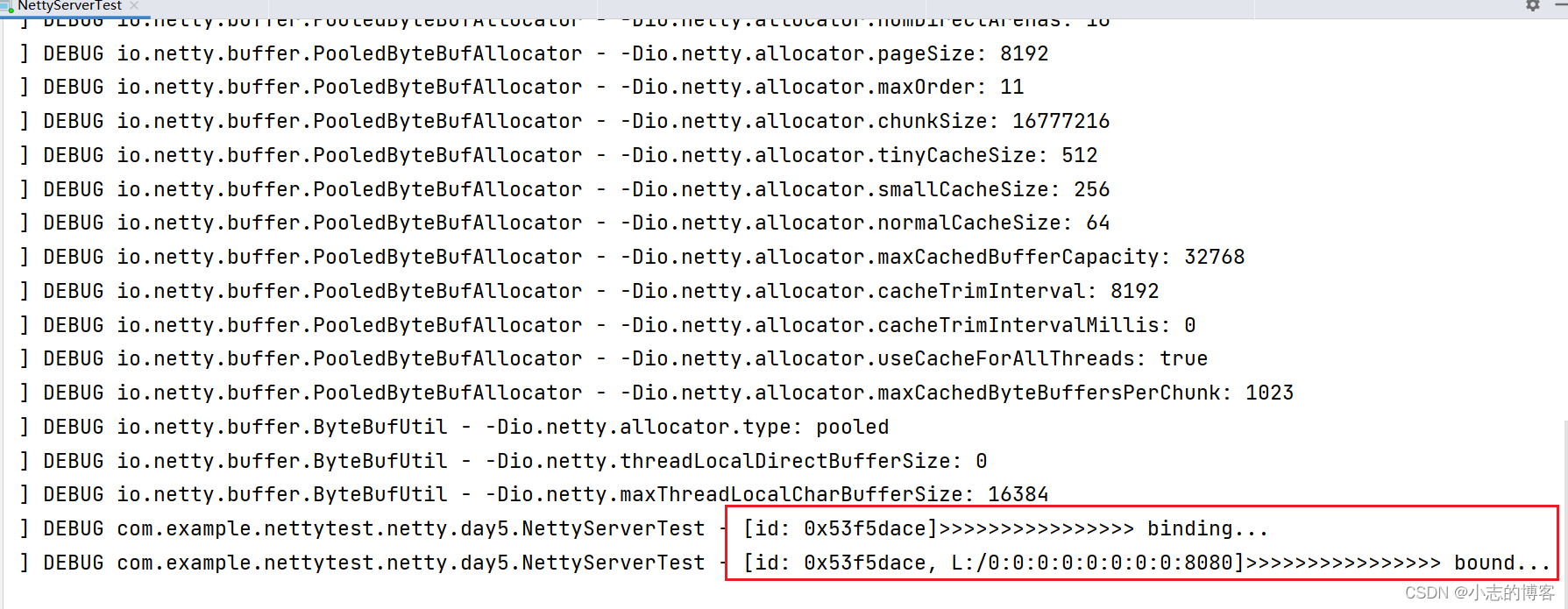
- 再启动客户端
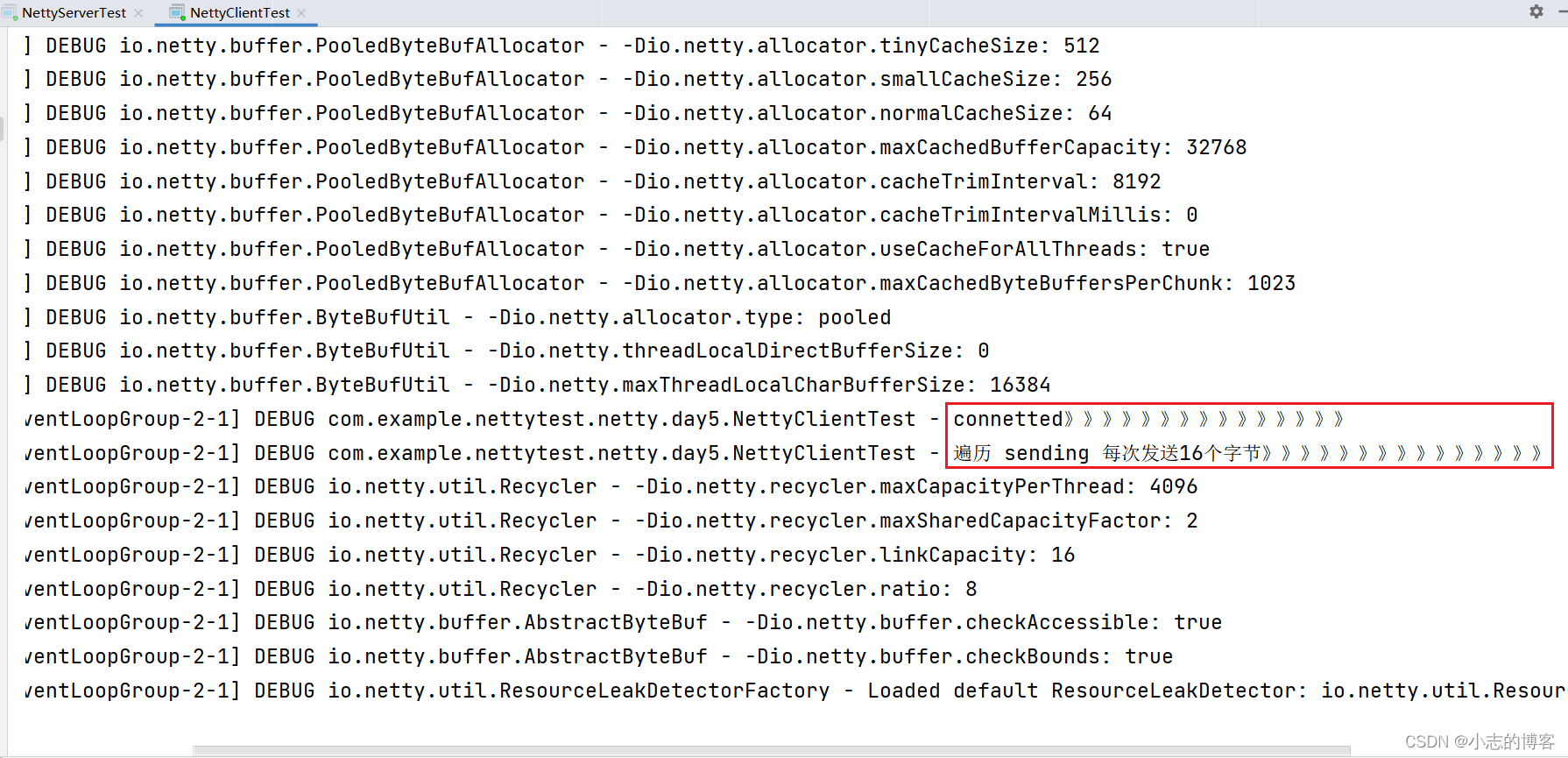
- 再次查看服务端
注:可下图输出结果可知:服务器端的某次输出,可以看到一次就接收了 160 个字节,而非分 10 次接收。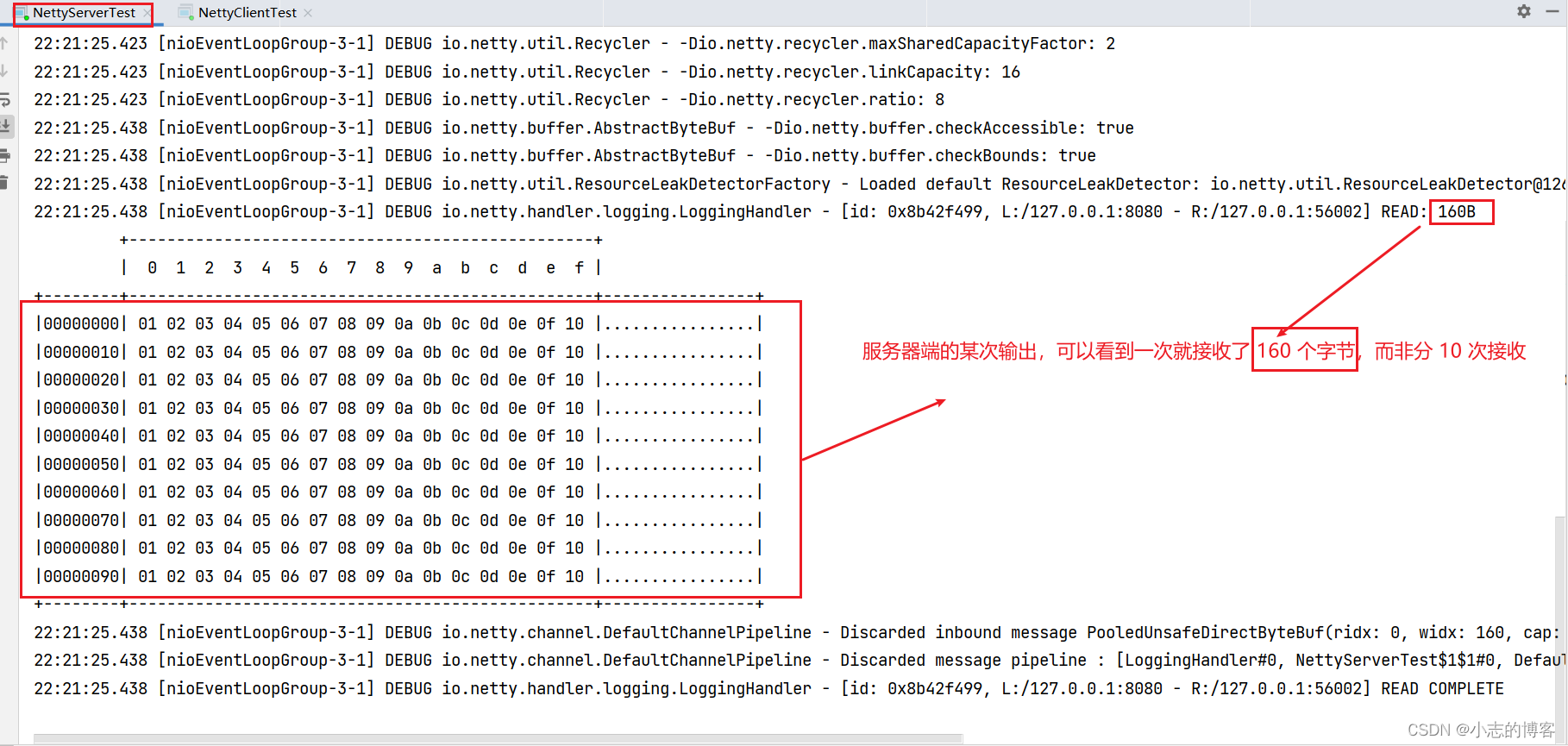
三、半包现象代码示例
3.1、半包现象服务端示例代码
-
为现象明显,服务端添加一下接收缓冲区,其它代码不变
serverBootstrap.option(ChannelOption.SO_RCVBUF, 10); -
服务端完整示例代码
package com.example.nettytest.netty.day5;import io.netty.bootstrap.ServerBootstrap; import io.netty.channel.*; import io.netty.channel.nio.NioEventLoopGroup; import io.netty.channel.socket.SocketChannel; import io.netty.channel.socket.nio.NioServerSocketChannel; import io.netty.handler.logging.LogLevel; import io.netty.handler.logging.LoggingHandler; import lombok.extern.slf4j.Slf4j; /*** @description: Netty半包现象演示服务端* 消息半包:若消息没有接收完,缓冲区就被填满了,会导致从缓冲区取出的消息不完整,即半包的现象。* @author: xz*/ @Slf4j public class NettyServerTest1 {public static void main(String[] args) {new NettyServerTest().start();}void start() {NioEventLoopGroup boss = new NioEventLoopGroup(1);NioEventLoopGroup worker = new NioEventLoopGroup();try {ServerBootstrap serverBootstrap = new ServerBootstrap().channel(NioServerSocketChannel.class)//服务端添加接收缓冲区,大小设置10.option(ChannelOption.SO_RCVBUF, 10).group(boss, worker).childHandler(new ChannelInitializer() {@Overrideprotected void initChannel(SocketChannel ch) throws Exception {ch.pipeline().addLast(new LoggingHandler(LogLevel.DEBUG));ch.pipeline().addLast(new ChannelInboundHandlerAdapter() {@Overridepublic void channelActive(ChannelHandlerContext ctx) throws Exception {log.debug("connected================== {}", ctx.channel());super.channelActive(ctx);}@Overridepublic void channelInactive(ChannelHandlerContext ctx) throws Exception {log.debug("disconnect================== {}", ctx.channel());super.channelInactive(ctx);}});}});ChannelFuture channelFuture = serverBootstrap.bind(8080);log.debug("{} binding====================", channelFuture.channel());channelFuture.sync();log.debug("{} bound====================", channelFuture.channel());channelFuture.channel().closeFuture().sync();} catch (InterruptedException e) {log.error("server error", e);} finally {boss.shutdownGracefully();worker.shutdownGracefully();log.debug("stoped======================");}} }
3.2、半包现象客户端示例代码
-
客户端代码示例无变化,完整代码如下
package com.example.nettytest.netty.day5;import io.netty.bootstrap.Bootstrap; import io.netty.buffer.ByteBuf; import io.netty.channel.ChannelFuture; import io.netty.channel.ChannelHandlerContext; import io.netty.channel.ChannelInboundHandlerAdapter; import io.netty.channel.ChannelInitializer; import io.netty.channel.nio.NioEventLoopGroup; import io.netty.channel.socket.SocketChannel; import io.netty.channel.socket.nio.NioSocketChannel; import lombok.extern.slf4j.Slf4j; /*** @description: Netty半包现象演示客户端* @author: xz*/ @Slf4j public class NettyClientTest1 {public static void main(String[] args) {new NettyClientTest1().start();}void start() {NioEventLoopGroup worker = new NioEventLoopGroup();try {Bootstrap bootstrap = new Bootstrap().channel(NioSocketChannel.class).group(worker).handler(new ChannelInitializer() {@Overrideprotected void initChannel(SocketChannel ch) throws Exception {log.debug("connetted----------------");ch.pipeline().addLast(new ChannelInboundHandlerAdapter() {//会在连接channel建立成功后,触发active事件@Overridepublic void channelActive(ChannelHandlerContext ctx) throws Exception {log.debug("sending----------------");for (int i = 0; i < 10; i++) {ByteBuf buffer = ctx.alloc().buffer(16);buffer.writeBytes(new byte[]{1, 2, 3, 4, 5, 6, 7, 8, 9, 10, 11, 12, 13, 14, 15, 16});ctx.writeAndFlush(buffer);}}});}});ChannelFuture channelFuture = bootstrap.connect("127.0.0.1", 8080).sync();channelFuture.channel().closeFuture().sync();} catch (InterruptedException e) {log.error("client error", e);} finally {worker.shutdownGracefully();}} }
3.3、分别启动服务端,客户端,查看服务端结果输出
- 先启动服务端
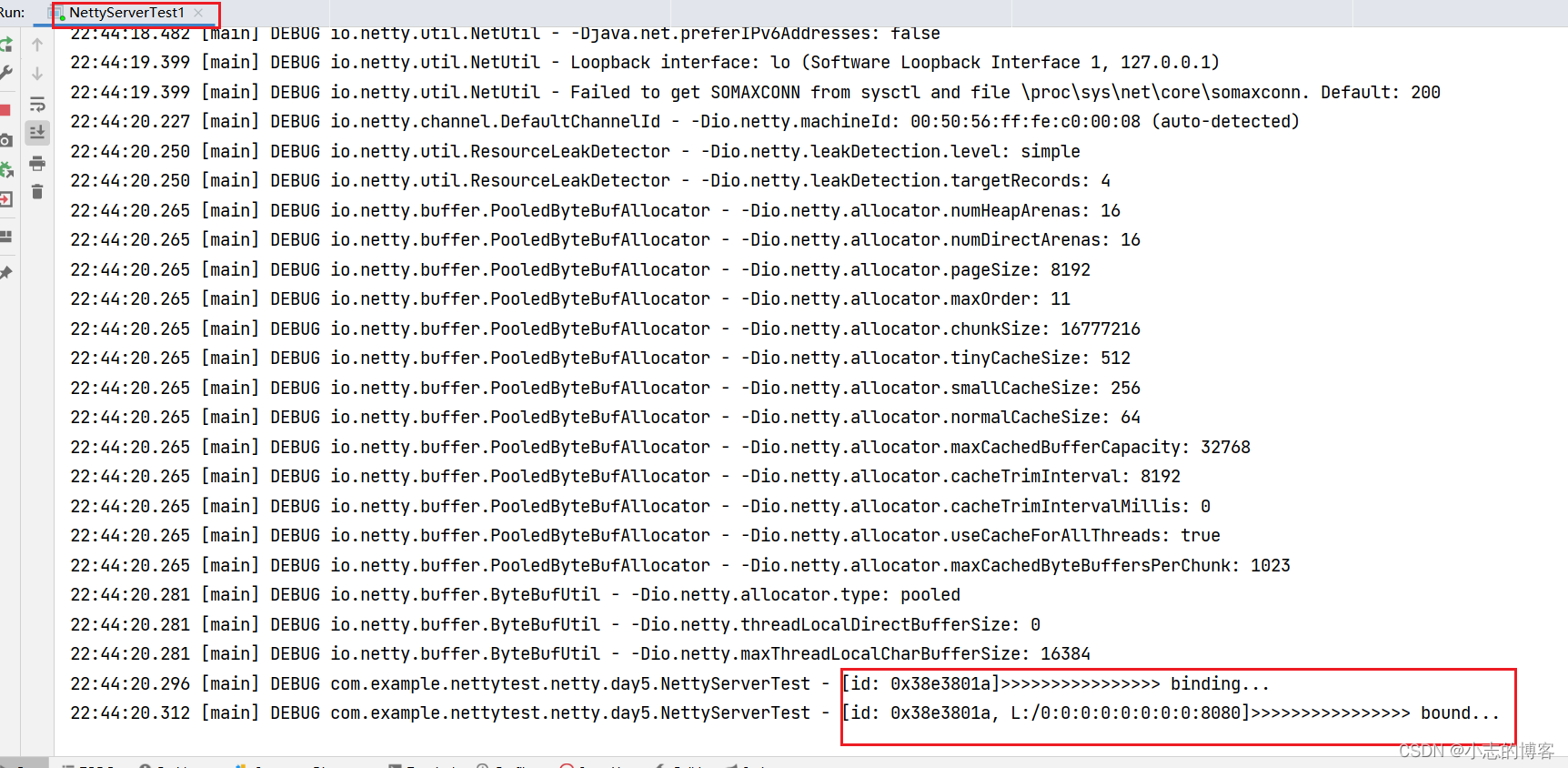
- 再启动客户端
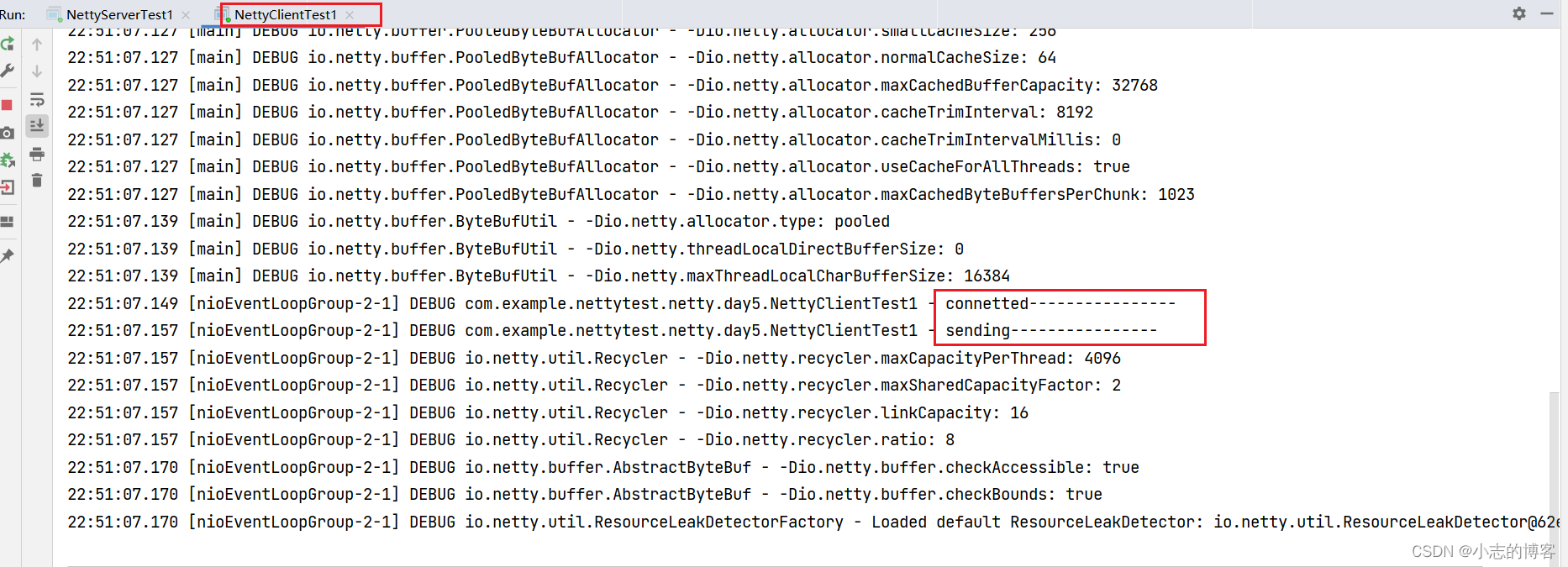
- 再次查看服务端
注:可下图输出结果可知:服务器端的某次输出,可以看到接收的消息被分为两节,第一次 16 字节,第二次 32 字节,第三次 64 字节,第四次 48 字节
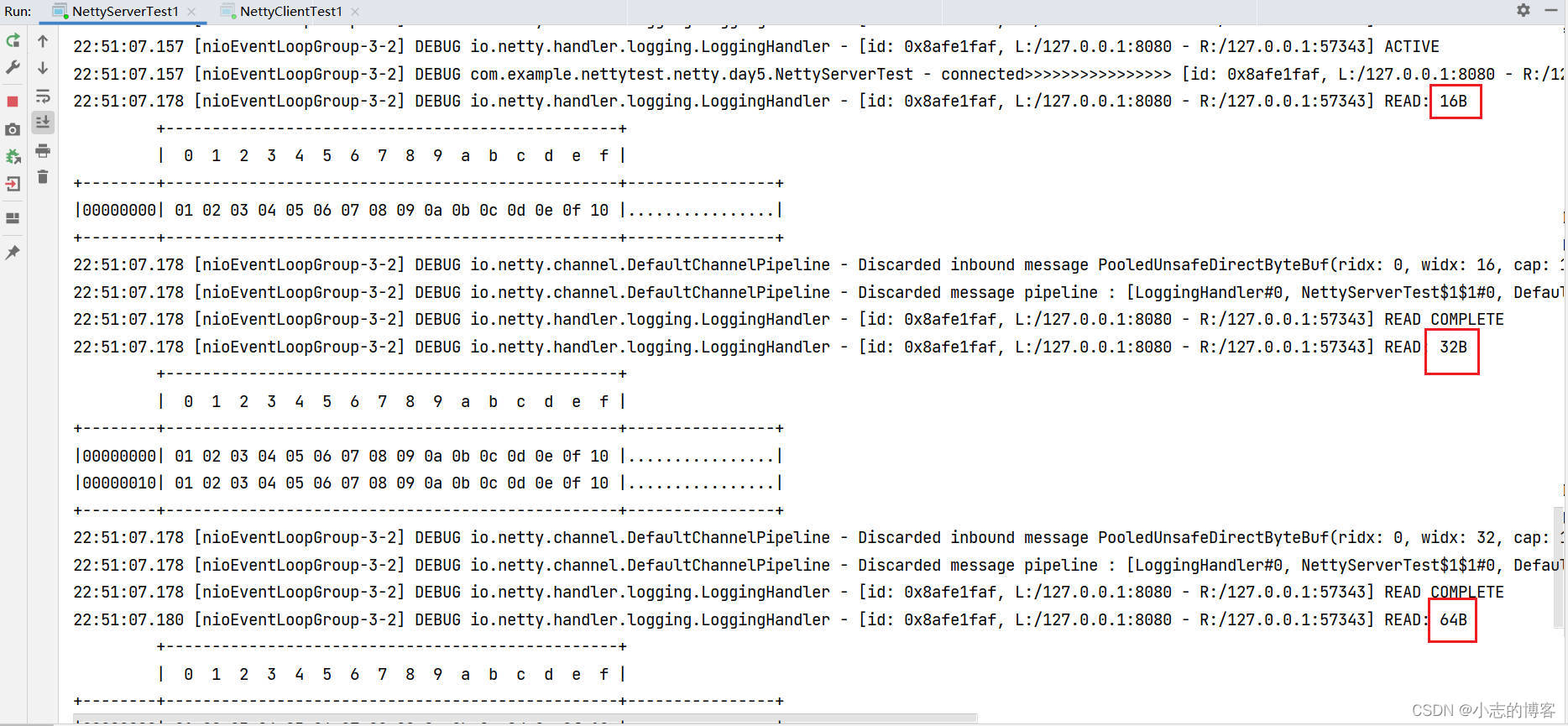
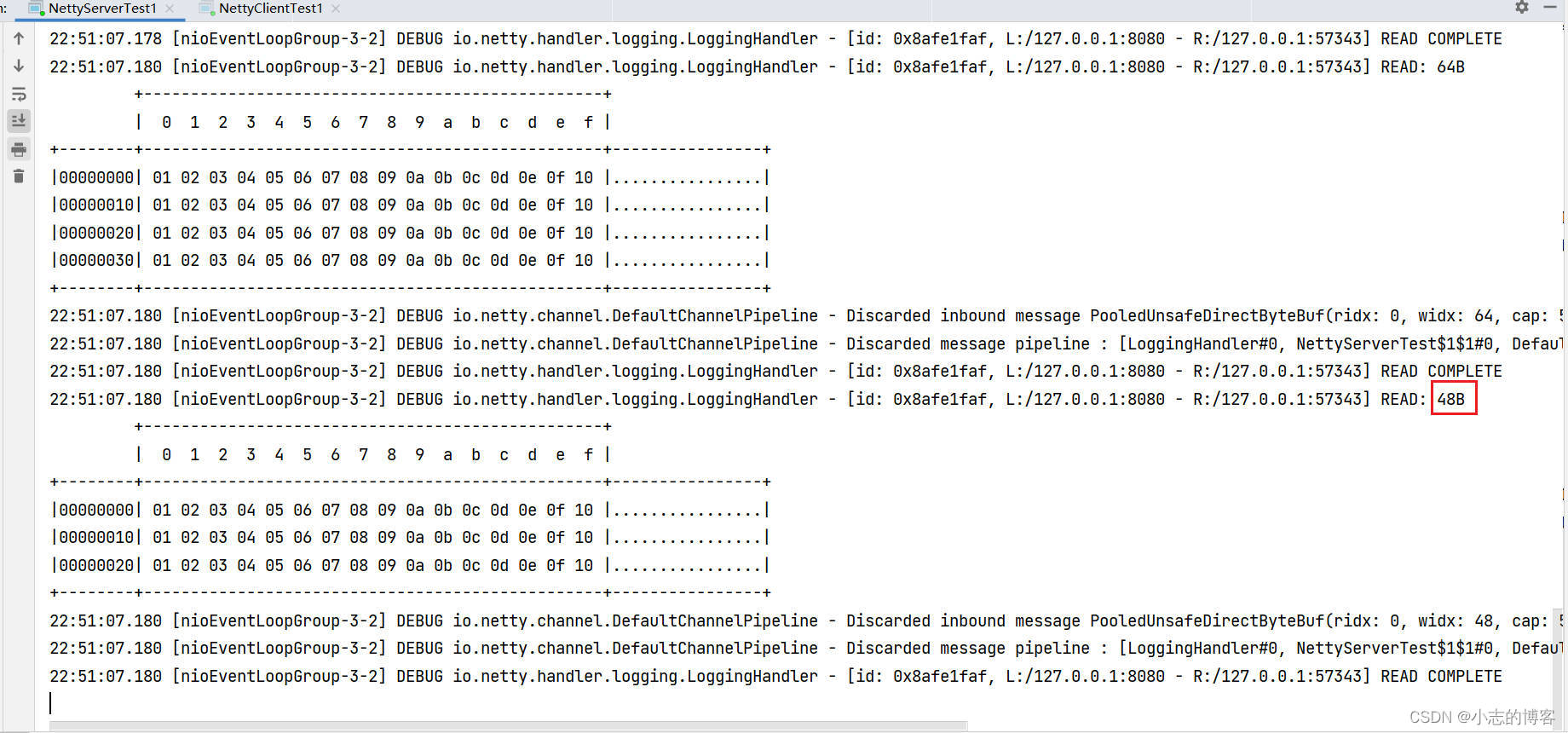
相关内容
热门资讯
文明英语作文【精简6篇】
文明英语作文 篇一:如何在公共场合使用英语在现代社会,英语已经成为一种全球通用的语言,人们在各种场合...
英文名言短句(优选3篇)
英文名言短句 篇一"Life is 10% what happens to us and 90% h...
助人为乐英语作文【优秀6篇】
助人为乐英语作文 篇一Title: The Joy of Helping OthersIntrodu...
我的梦想英语作文(经典6篇)
我的梦想英语作文 篇一My DreamEveryone has dreams. Dreams are...
大学英语四级作文
大学英语四级作文(通用14篇) 在平日的学习、工作和生活里,大家一定都接触过作文吧,写作文是培养人...
